Having fun with perspective in CSS
Something I'm really not familiar with is CSS, and I must say that since I started this website I'm starting to understand the complexity of the subject..
I've decided to try using TailwindCSS to help me styling my website.
3D Perspective
The other day I found this tweet from @CodyWebHouse
And wanted to try it out myself.
I created a ProfilePicture component:
export default function ProfilePicture () {
return (
<figure className={styles.imageContainer}>
<Image
src="/images/profile.png"
alt="m4nu56"
layout="fill"
quality={100}
/>
</figure>
)
}
And applied the same CSS rules as indicated in the tweet:
.figureCentered {
@apply text-center;
}
.imageContainer {
@apply w-56 h-56;
perspective: 1500px;
@apply mx-auto;
img {
@apply rounded-full;
transform: rotate(0);
transition: .3s;
}
&:hover img {
transform: rotateX(15deg) rotateY(-18deg) rotateZ(3deg);
}
}
And Tada! Try and move your mouse over the image to see it rotate to the position I indicated in the transition
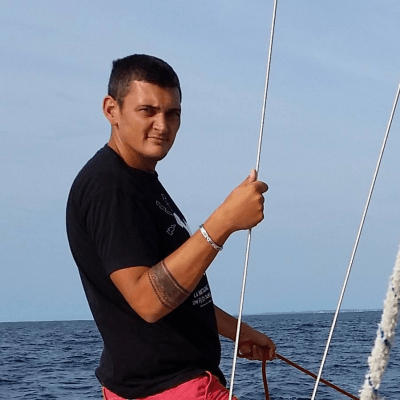
You can also checkout this cool tool that help you find the right transform angles to apply to your image: https://svelte.dev/repl/4cc162b7beda497ea220dfbf950e8746?version=3.29.7