Run multiple Postman Collection in parallel — Stress-Tests
A known limitation of the Postman Collection Runner is that it can only execute collection in a consecutive way. This is just a simple implementation of the solution explained in this StackOverflow conversation.
Create your Postman Collection and corresponding tests
Here I needed to attack first /api/persons to get the list of persons ids.
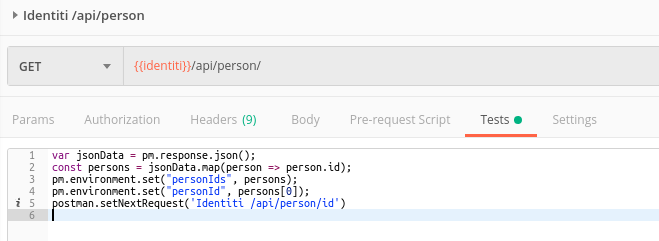
And then /api/persons/:id for each person in the list.
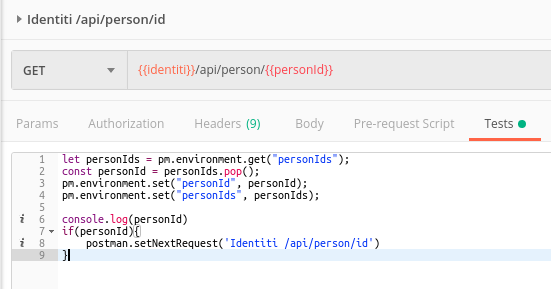
To do that I used the postman.setNextRequest() tricks that specify the next request that will be executed in the collection run. And in each run I get the last personId and pop() it from the array in environment variables.
Export your collection and the environment variables
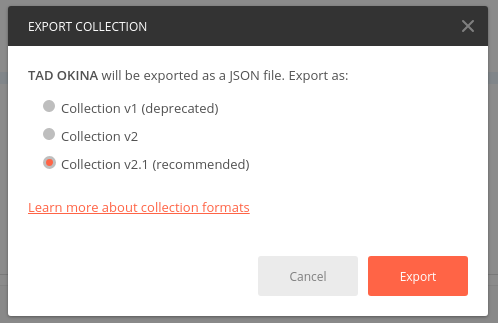
And save the files in a postman/ directory.
Create the new npm project
Simply run npm init -y and install the 3 dependencies: npm i async newman path
{
"name": "newman_parallel",
"version": "1.0.0",
"description": "",
"main": "index.js",
"scripts": {
"start": "node index.js"
},
"keywords": [],
"author": "",
"license": "ISC",
"dependencies": {
"async": "^3.1.0",
"newman": "^4.5.6",
"path": "^0.12.7"
}
}
The script !
It’s kind of self explanatory, update the path for your postman collection and environment, specify the number of concurrent run you want to launch with the constant PARALLEL_RUN_COUNT and execute the script with npm start
const path = require('path')
const async = require('async')
const newman = require('newman')
const PARALLEL_RUN_COUNT = 2
const parametersForTestRun = {
collection: path.join(__dirname, 'postman/postman_collection.json'), // your collection
environment: path.join(__dirname, 'postman/localhost.postman_environment.json'), //your env
reporters: 'cli'
};
parallelCollectionRun = function (done) {
newman.run(parametersForTestRun, done);
};
let commands = []
for (let index = 0; index < PARALLEL_RUN_COUNT; index++) {
commands.push(parallelCollectionRun);
}
// Runs the Postman sample collection thrice, in parallel.
async.parallel(
commands,
(err, results) => {
err && console.error(err);
results.forEach(function (result) {
var failures = result.run.failures;
console.info(failures.length ? JSON.stringify(failures.failures, null, 2) :
`${result.collection.name} ran successfully.`);
});
});
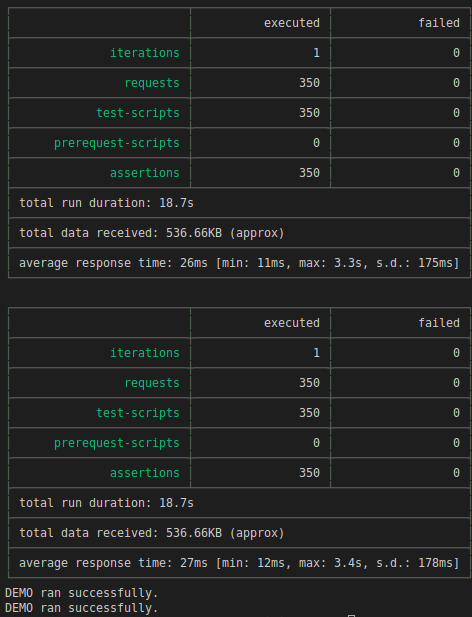
And here you can play around with your api and build some stress tests to see how it handles the pressure. You can find the code in the Github repo.